Complete レポート
inSync Cloud Editions:  Elite Plus
Elite Plus  Elite
Elite  Enterprise
Enterprise  Business
Business
概要
本レポートはライセンス情報、サーバー統計情報、ストレージ統計情報、ストレージアラート、最終バックアップ状態、失敗したバックアップ、アクティブアラート、復元操作、共有利用、ユーザー展開レポートを表示します。利用環境でinSync CloudCacheサーバーを使用している場合、このレポートにはinSync Cloud Cacheサーバーの統計情報も表示されます。サーバー名、サーバーにマッピングされたユーザー数、復元準備ができたユーザー数、キャッシュデータ向けに利用可能な総ディスク容量、現時点で消費されたキャッシュデータの総ディスク容量が含まれます。
ライセンス情報
License Information領域のフィールドについて以下にまとめます。
| Field | Description |
|---|---|
| Product edition | The edition of the product. For example, Cloud. |
| License Edition | The type of the inSync Cloud edition. For example, Enterprise |
| Type | The type of the inSync Server license. For example, evaluation. |
| Validity | The validity of the inSync Server license. |
| Users | The maximum number of inSync users that can be activated per the inSync Server license. |
| Preserved Users | The maximum number of inSync users that can be preserved in inSync. |
| Device Users | The total number of users backing up their devices. |
| Office 365 & G Suite Users | The total number of users backing up their Cloud App Accounts for Office 365 & G Suite. |
| Box Users | The total number of users backing up their Box Account. |
| Licensed Storage | The maximum number of inSync storage that is available per the inSync Server license. |
| DLP feature | Provides information whether DLP license is available. |
| Governance feature | Provides information whether Governance license is available. |
| SyncShare feature | Provides information whether Sync Share is enabled. |
| Share Users | The total number of inSync users using inSync Share. |
| Guest Users | The total number of guest users using inSync Share. |
| Granular Admin Rights feature | Provides information whether granular admin rights are enabled. |
| Proactive Compliance feature | Provides information whether Proactive compliance feature is enabled. |
| Bulk Export feature | Provides information whether bulk export is enabled. |
| CloudCache | Provides information whether CloudCache is enabled. |
| inSync Mass deployment | Provides information whether mass deployment is licensed. |
| inSync Multiple Administrator Roles | Provides information whether multiple administrator roles can be created per the inSync Server license. |
| inSync Co-branding | Provides information whether inSync can be co-branded per the inSync Server license. |
| inSync Single Sign on | Provides information whether Single sign is enabled. |
ライセンス消費
License Consumption 領域のフィールドについて以下にまとめます。
| Field | Description |
|---|---|
| License | License consumption of all users like Total Users, Device Users, Office 365 & Google Apps Users, Box Users, Share Users, and Salesforce Users. |
| Total | The total number of users for the corresponding license type. |
| Active | The number active users for the corresponding license type. |
サーバー統計情報
Server Statistics領域のフィールドについて以下にまとめます。
| Field | Description |
|---|---|
| Active users | Number of inSync users who are currently active on the inSync Server instance. |
| Preserved users | The number of inSync users who are disabled. |
ストレージ統計情報
Storage Statistics領域のフィールドについて以下にまとめます。
| Field | Description |
|---|---|
| Storage Name | The name of the storage. |
| No. of Users | The number of users assigned to the storage. |
| Storage Usage (MB) | The amount of space consumed by the backup data on storage in MB. |
| Total size of Backed Up Files (MB) |
The total size of the backup data on the storage. |
ストレージアラート
Storage Alert領域のフィールドについて以下にまとめます。
| Field | Description |
|---|---|
| Entity | The name of the storage. |
| Alert Details | The details about the alert. For example, Low Database Storage Available. |
| First Occurrence | The date and time when the alert first occurred. |
| Latest Occurrence | The date and time when the alert last occurred. |
| Active | Status about whether the alert is still active. |
CloudCache 統計情報
CloudCache Statistics 領域のフィールドについて以下にまとめます。
Note: This area is displayed only if you have configured inSync CloudCache Server in your environment.
| Field | Description |
|---|---|
| CloudCache Name | The name of the inSync CloudCache Server. |
| No. of users | The number of users that are mapped to the CloudCache Server. |
| No. of users for Restore | The number of users that are ready for restore. |
| Total Cache Size (MB) | The total disk space available for cache data. |
| Cache Usage (MB) | The total disk space that the cache data consumed until date. |
最終バックアップ状態
Last Backup Status Report領域のフィールドについて以下にまとめます。
| Field | Description |
|---|---|
| User Details | The name and email address of the user. |
| Data Source | The name of the data source that is registered to the user. |
| Profile | The profile that is assigned to the user. |
| Client Version | The version of inSync client on user's device. |
| Client OS | The operating system of the user's device. |
| Data Source Status | The status of the user device configured for backup. |
| Start Time | The date and time on which the backup started. |
| End Time | The date and time on which the backup completed. |
| Files Backed Up | The number of files backed up. |
| Files Missed | The number of files that were not backed up. |
| Bytes Transferred (MB) | The number of bytes transferred during backup. |
| Data Source Status | The status of the backup operation. |
| Details | Additional details about the backup operation. |
| Backup Data (MB) | The size of backed up data for the device in the latest backup operation. |
| Allocated Quota (MB) | The quota in MB that is assigned for the user. |
| Total Backup Data (MB) |
The total size of backed up data for the device. |
失敗したバックアップ
Failed Backups領域のフィールドについて以下にまとめます。
| Field | Description |
|---|---|
| User | The name of the user. |
| The email address of the user. | |
| Data Source | The name of the data source that is registered for the user. |
| Alert Details | The details about the alert. For example, User Backup Inactivity. |
| First Occurrence | The date and time when the alert first occurred. |
| Latest Occurrence | The date and time when the alert last occurred. |
アクティブアラート
Active Alerts領域のフィールドについて以下にまとめます。
| Field | Description |
|---|---|
| Entity | The user and device of the user. |
| Alert Details | The details about the alert. For example, User Backup Inactivity. |
| First Occurrence | The date and time when the alert first occurred. |
| Latest Occurrence | The date and time when the alert last occurred. |
復元操作
Restore Activity領域のフィールドについて以下にまとめます。
| Field | Description |
|---|---|
| Start Time | The date and time on which the restore started. |
| End Time | The date and time on which the restore completed. |
| User | The name of the user. |
| The email address of the user. | |
| Data Source | The name of the data source that is registered for the user. |
| Profile | The profile that is assigned to the user. |
| Mode | The type of the restore operation based on it's origin. For example, Admin, Web, self, or mobile. |
| No of files | The number of files that were restored. |
| Restore Size (MB) | The number of bytes in MB that were restored. |
| Status | The status of the restore operation. |
Salesforce バックアップと復元
Salesforce Backup and Restore 領域のフィールドについて以下にまとめます。
| Field | Description |
|---|---|
| Salesforce Instance | The name of the Salesforce instance on which the activity occurred. |
| Salesforce User ID | The email id of the Salesforce user for which Salesforce instance is configured. |
| Activity Time | The date and time on which the activity occurred. |
| Activity Type | Type of the activity occurred, either Backup or Restore. |
| Status | The status of the activity occurred. |
| Data Size | The size of the data backed up or restored, based on the activity occurred. |
| Details | Additional details for the activity occurred, if any. |
共有利用 (Sharing Usage)
Sharing Usage 領域のフィールドについて以下にまとめます。
| Field | Description |
|---|---|
| User | The name of the user. |
| The email address of the user. | |
| Profile | The profile that is assigned to the user. |
| Total Files | The total number of files that are shared by the user. |
| Shared Folders | The number of folders that are shared by the user. |
| Size (MB) | The total size of data that is shared by the user. |
| Links | The number of links that are created by the user for sharing the data. |
| Share Status | The share status of active users is displayed. If the User Status and Profile Share setting is set as enabled, the Share Status will be enabled. But if either User Status or Profile Share setting is disabled, the Share Status will be disabled. |
ユーザー展開
User Rollout領域のフィールドについて以下にまとめます。
| Field | Description |
|---|---|
| User Details | The name and email address of the user. |
| Added On | The date and time when the user was added. |
| Profile | The profile that is assigned to the user. |
| User Status | The status of the user. For example, enabled. |
| Data Source Name | The name of the data source that is registered to the user. |
| Activated On | The date and time when the device was activated. |
| System Settings | The status of whether the device's system settings were backed up. |
| First Backup Status | The status of the first backup operation. |
| Backup Size (MB) | The size of the files in MB that were backed up during the last backup operation. |
| Bytes Transferred (MB) | The number of bytes transferred during backup. |
| Time Taken (hh:mm) | The time taken for the backup operation to complete in hours and minutes. |
保全ユーザー
Preserved Users 領域のフィールドについて以下にまとめます。
| Field | Description |
|---|---|
| Username | The username of the preserved user. |
| Profile Name | The profile that is assigned to the user. |
| The email address of the user. | |
|
Preserved On |
The date on which the user was preserved. |
| Mode |
Mode lists the mechanism through which the user is preserved.
|
| Auto Delete On | If inSync is configured to auto-delete preserved users, Auto Delete On column displays the system calculated date on which the user will be deleted from inSync. |
非アクティブデバイス
Inactive Devices 領域のフィールドについて以下にまとめます。
| Field | Description |
|---|---|
| Device Name | The name of the inactive device as registered with inSync. |
| Device Status | Displays Enabled or Disabled based on the status assigned to the device in inSync. |
| User Name | User name to which the inactive device is linked. |
| User Status | The status of inSync Client user associated with the inactive device. Displays the user status as Active or Preserved. |
| Profile Name | Name of the profile associated with the inactive device. |
| Last Backup Date |
Date and time when inSync performed the last backup from the inactive device. |
| Last Connected |
Date and time when the inactive device last connected to inSync server. |
| Auto Delete On | If inSync is configured to auto-delete preserved users, Auto Delete On column displays the system calculated date on which the user will be deleted from inSync. |
 文書化
文書化

