概要
inSync Cloud Editions:  Elite Plus
Elite Plus  Elite
Elite  Enterprise
Enterprise  Business
Business
概要
アラートは、例外的な状況や、注意が必要な潜在的な問題について通知します。inSync管理コンソールは環境内でinSyncによって生成されたアラートの一覧をアラート管理ページに表示します。アラートは重要度に従って並び替えられ、管理者が重要な問題に優先的に対処するのに役立ちます。
inSyncがアラートを発生するたびに、inSync管理者に電子メール通知が送信されます。また、inSyncユーザーはその解決にユーザーの介入が含まれる場合や、inSync管理者がそれらを特定のアラート通知リストに追加したときに、電子メール通知を受信します。アラートが未解決であるままの場合、各アラートに定義されたデフォルトの間隔で後続の通知メールが送信されます。
アラート管理ページから、inSync管理者は次のことが行えます。
- ウィジェットでアラートの概要を表示する
- アラート通知をカスタマイズする
- アラート通知を照合し、単一のメールとして送信する
- アラートのミュートとミュート解除
- アラート通知受信者の追加と削除
inSyncアラートの詳細については、inSyncアラートについて、アラートの管理、アラートの設定のセクションを参照してください。
inSync アラートについて
inSyncのアラートメッセージについて以下の表にまとめます。
| アラート | 説明 |
|
Backup stalled |
Backup has been interrupted abruptly. No notification is generated for this alert. 重要度: Warning 必要な操作: Rectify the reason the backup was stalled and initiate a manual backup. |
|
Cache Storage Space Low |
Cloud cache storage space has been 90% consumed. 重要度: High 必要な操作: inSync administrator to increase storage for seamless usage of cloud cache. |
|
Cloud Apps Status |
inSync shows this alert due to any of the cloud apps issues on the user device. 重要度: Critical 必要な操作: Perform the required configurations specific to the cloud apps issue to resolve the alert. |
|
DLP Autodelete Warning (DLP自動削除警告) |
inSyncはデバイスのバックアップおよび共有フォルダのデータを二日後に削除します。これはプロファイル設定の運用停止 (decommission) および自動削除 (autodelete) の設定に基づきます。 重要度: Notification 必要な操作: 管理者はデバイスを所有するinSyncユーザーに連絡して、デバイスからバックアップを行うようユーザーに依頼する必要があります。これを行わないと、inSyncは自動的にデバイスからデータを削除します。 |
|
Endpoint Encryption Failed (エンドポイント暗号化エラー) |
inSyncはエンドポイントデバイスのデータ暗号化に失敗しました。 重要度: Critical 本アラートには以下の理由が考えられます。
必要な操作: コンフィグレーションに基づいて、アラートを解決するため以下を行います。
上記操作に加えて、EFSのベストプラクティスをよく知ることができます。詳細については暗号化ファイル システムの最善の使用方法を参照してください。 |
|
Initiating DLP Autodelete Now (DLP自動削除開始) |
inSyncはデバイスからデータの自動削除を開始しようとしています。 重要度: Notification |
|
License Expiry (ライセンス期限切れ) |
inSyncライセンスが期限切れとなったか、期限切れになろうとしています。 重要度: Critical 必要な操作: Druvaサポートまたは営業担当者に連絡し、inSyncライセンスを更新します。 |
|
Low Guest User License |
The number of inSync users or inSync guest users has exceeded 80% of the licenses available. This alert appears only if you have inSync Share license. 重要度: High 必要な操作: Contact Druva Support to purchase additional user licenses. |
|
Low Storage Space Available (利用可能ストレージ容量低下) |
組織に割り当てられたストレージ容量がほぼ使い切られています。 重要度: High 必要な操作: 古いスナップショットを削除します。ストレージ容量を追加購入するためにDruvaサポートに連絡します。 |
| Low User Storage Available
(利用可能ユーザー容量低下) |
ユーザーのストレージ消費が割当量に近づいています。割当量の詳細についてはデータバックアップ用ユーザー割当量の指定を参照してください。 重要度: High 必要な操作: 割当量を増やすか、不要なファイルやフォルダを削除するようユーザーに通知します。管理者はプロファイル設定によりバックアップしなくてもよいフォルダを削除するためにパスを除外するか、グローバル除外機能を使用してファイル拡張子を除外することができます。 |
|
Misconfigured Backup Folder (バックアップフォルダ誤設定) |
バックアップ対象のフォルダが設定されていますが、ユーザーデバイス上に存在しません。 重要度: Warning 必要な操作: プロファイル設定またはデバイス設定を再確認し、バックアップパスを削除するか適切なものに再設定します。 |
|
Only One Admin Configured |
There is only one cloud administrator account that is configured for your Cloud instance. 重要度: Critical 必要な操作: Add at least one more inSync Cloud administrator account.
|
|
Outlook Misconfiguration |
This alert is generated is similar to Misconfigured Backup Folder alert. 重要度: Warning This alert is generated in the following scenarios:
|
|
Preserved Users Limit Reached |
You have breached the limit (110%) for maximum number of preserved users permitted and will no longer be able to place any more users in preserved state manually or through auto-preserve. 重要度: Critical 必要な操作: Do one of the following:
|
|
Preserved Users Limit Reached - Warning |
You have reached 107% of the total deployed users limit. 重要度: Critical 必要な操作: Do one of the following:
|
|
Restore Status (復元状態)
|
復元操作の状態です。 重要度: Notification
|
| Salesforce Backup Failed |
Scheduled backup of Salesforce organization failed. 重要度: Warning |
| Salesforce Restore Status |
The status of a restore activity for a Salesforce organization. 重要度: Notification |
| System, App Settings Backup Failed |
inSync did not backup System and Application Settings (Persona settings). 重要度: Warning |
| Unusual Data Activity |
Indicates anomalous behavior on a user device. Can be triggered if:
重要度: High
|
|
User Backup Inactivity (ユーザーバックアップ無活動)
|
ユーザーは長期間、ユーザーデバイスからデータをバックアップしていません。この期間はユーザーが関連付けられているプロファイルに定義されています。 重要度: Warning 必要な操作: デバイスからバックアップを開始するようユーザーに要求します。またはinSync管理コンソールからユーザーデバイスのバックアップを開始します。 |
|
Unauthorized access (不認可アクセス) |
inSyncユーザーは社外ネットワークからinSyncに3回連続してアクセスしようとしました。 重要度: High |
|
User Preservation Failed |
inSync failed to preserve users because of insufficient Preserved Users license. 重要度: Critical 必要な操作: Perform one of the following actions to remove this alert,
|
| SharePoint Backup Failed |
Scheduled backup of SharePoint Site failed. 重要度: Warning |
| SharePoint Restore Status |
The status of a restore activity for a SharePoint Site. 重要度: Notification |
アラートの表示
inSyncが表示するアラートを表示するには、以下を行います。
- inSyncマスター管理コンソールのメニューバーで、
 アイコンをクリックします。
アイコンをクリックします。
Manage Alerts ページにアラートが表示されます。アラートは、重要度と生成日時によって Recent と Older タブに分かれます。
Manage Alerts ページに表示される情報の概要については、Manage alerts セクションを参照してください。
アラート間隔
All inSync alerts are displayed on the Manage Alerts page immediately when a condition qualifies for an alert. The time and frequency of sending email notification about the alerts to its subscribers depends on:
- Alert severity
- Default notification schedule of the alert
- Alert collate setting
If you have not configured collate, inSync initiates email notifications based on the default schedule of the alert. For information on configuring collate, see Collate all emails for this alert under Configure Alert Settings.
Use the following tables to know the approximate time in in which inSync initiates email notification for each alert. You can also see the impact of collate on notification schedule of inSync alerts.
Alert notifications without collate
In the following table:
- The 1st Alert column shows the approximate time of email notification for each alert sent to its subscribers.
- The 2nd Alert column displays the default interval after which the second notification is mailed.
Note that collate is not configured for any inSync alert in this case.
For example, if Low Guest User License alert is generated for User A at 11 am:
- Low Guest User License will be immediately displayed against the user name on the Manage Alerts dashboard.
- First email notification for User A is sent immediately.
- Second email notification for User A is mailed after 7 日, provided the alert condition is not resolved.
| 重要度 | アラート名 | 最初のアラート | 2回目のアラート |
|---|---|---|---|
| Critical | Preserved Users Limit Reached | 即時 | 1 日 |
| Endpoint Encryption Failed | 2 日 | ||
| License Expiry | 1 日 | ||
| Only One Admin Configured | 1 日 | ||
| High | Cache Storage Space Low | 即時 | 1 日 |
| Low Guest User License | 7 日 | ||
| Low Storage Space Available | 1 日 | ||
| Unauthorized access | 1 日 | ||
| Unusual data activity | 1 日 | ||
| Warning | Low User Storage Space Available | 即時 | 1 日 |
| Misconfigured Backup Folder | 3 日 | ||
| Preserved Users Limit Reached - Warning | 1 日 | ||
| Salesforce Backup Failed | 1 日 | ||
| System, App Settings Backup Failed | 3 日 | ||
| User Backup Inactivity | 3 日 | ||
| Notifications | DLP Autodelete Warning | 2 時間 | なし |
| Initiating DLP Autodelete NOW | 2 時間 | なし | |
| Restore Status | 復元完了後、即時 | なし |
Alert notifications with collate
In the following table, the 1st and 2nd Alert columns show the approximate time in which email notification for each alert. Since collate is configured, alert notifications are mailed based on the notification time configured in collate.
For example, if Low Guest User License alert is generated for User A at 11 am:
- Low Guest User License will be immediately displayed against the user name on the Manage Alerts dashboard.
- First and second email notifications for User A will be sent according to the notification time configured in collate.
Since collate can be configured only for High and Warning alerts, the schedule to Critical and Notification alerts will follow the default notification schedule.
| 重要度 | アラート名 | 最初のアラート | 2回目のアラート |
|---|---|---|---|
| Critical | Preserved Users Limit Reached | 即時 | 1 日 |
| Endpoint Encryption Failed | 2 日 | ||
| License Expiry | 1 日 | ||
| Only One Admin Configured | 1 日 | ||
| Preserved Users Limit Reached | 1 日 | ||
| High | Cache Storage Space Low | Collate schedule | Collate schedule |
| Low Guest User License | |||
| Low Storage Space Available | |||
| Unauthorized access | |||
| Unusual data activity | |||
| Warning | Low User Storage Space Available | 即時 | Collate schedule |
| Misconfigured Backup Folder | |||
| Preserved Users Limit Reached - Warning | |||
| Salesforce Backup Failed | |||
| System, App Settings Backup Failed | |||
| User Backup Inactivity | |||
| Notifications | DLP Autodelete Warning | 2 時間 | なし |
| Initiating DLP Autodelete NOW | 2 時間 | なし | |
| Restore Status | 復元完了後、即時 | なし |
 文書化
文書化

