Office 365 データ の eDiscovery 有効化方法
inSync Cloud Editions:  Elite Plus
Elite Plus  Elite
Elite  Enterprise
Enterprise  Business
Business
Overview
As an inSync cloud administrator, you can place legal holds on Office 365 data, thereby reducing the amount of time that IT personnel spend manually collecting and managing data. You can then access the user's legal hold data from Office 365 by using WebDAV.
If user who has Exchange Online device is put on legal hold, the data is made available via WebDAV as follows:
- Exchange Online emails are available in .eml file format. The emails are grouped based on year > month > day for accessibility.
- Exchange Online calendar is available in .ics file format.
- Exchange Online contacts are available as .vcf file format.
You can also see the distribution of the data depending on where the data resides at the Data by Source area at the Governance page. For more information, see the Data Insights page.
Procedure
To enable eDiscovery for Office 365 data,
- Create a legal hold policy to preserve the user's cloud apps backed up data and avoid data deletion. To create a legal hold policy, see Create a legal hold policy.
- Access the user's legal hold data from cloud apps by using WebDAV. For more information, see Access legal hold data using WebDAV.
 文書化
文書化

