Share 概要ページ
inSync Cloud Editions:  Elite Plus
Elite Plus  Elite
Elite  Enterprise
Enterprise  Business
Business
Overview
This page gives you analysis of inSync and guest users who are sharing data using inSync Share.
Search User
You can search for user information in inSync by typing their user name or email address in the Search box located at the top-right corner of the Share Overview page.

Share Summary
The following table lists the fields in the Share Summary area.
| Field | Description |
|---|---|
| Users Sharing | The total number of users using the inSync share feature. |
| Total Share Data | The total data in the inSync share folder of all users. |
| Avg. Share Data Per User | The average data stored by users in the inSync share folder. |
| Workspace Data | Total data in all workspaces created by inSync administrators. |
Sharing Activity
The following table lists the fields in the Sharing Activity area.
| Field | Description |
|---|---|
| Share activity over last 90 days | In a graphical representation, the number of folders and download links shared by the users in the last 90 days. |
| Links | The number of download links that are shared by inSync users. |
| Shared Folders | The number of folders that are shared by inSync users. |
Total Share Data By Profile
In a graphical representation, the Total Share Data By Profile area displays the top five profiles based on the total data stored in the inSync share folder.
inSync users
The following table lists the fields in the inSync users area.
| Field | Description |
|---|---|
| User Name | The name of the user. |
| The email ID of the user. | |
| # Shared Folder | The number of shared folders created by the user to collaborate with other inSync share users. |
| # Links | The number of download links created by the user. |
| Total Share Data | The amount of data in the inSync share folder of the user. |
| Share Status | The share status of users is displayed. If the User Status and Profile Share setting is set as enabled, the Share Status will be enabled. But if either User Status or Profile Share setting is disabled, the Share Status will be disabled. |
Guests
The following table lists the fields in the Guests area.
| Field | Description |
|---|---|
| The email address of the guest with whom you have shared the folder. | |
| # Shared Folder | The number of shared folders created by the user to collaborate with the guest users. |
| Added By | The name of the user who added or requested the guest user in inSync. |
| Created By | The name of the user who shared the folder with the guest user. |
| Created On | The date and time when the folder was shared with the guest user. |
| Last Login |
Number of days since the guest user last logged in to his guest user account.
|
 文書化
文書化

