DLP 概要 (DLP Overview) ページ
inSync Cloud Editions:  Elite Plus
Elite Plus  Elite
Elite  Enterprise
Enterprise  Business
Business
Overview
This page displays count of traced devices, and DLP statistics. It displays a list of all users with their device details and their status across tabs.
Search User
You can search for user information in inSync by typing their user name or email address in the Search box located at the top-right corner of the DLP Overview page.

DLP Summary

The following table lists the fields in the DLP Summary area.
| Field | Description |
|---|---|
| Devices Traced | The total number of devices that are being traced by inSync. |
| World Map | The location of the devices that are being traced. |
| Expand Map | Enlarges the map. |
DLP Statistics
The following table lists the fields in the DLP Statistics area.
| Field | Description |
|---|---|
| Normal | The number of devices for which auto-delete functionality is either disabled or not on hold. |
| On Hold | The number of devices for which auto-delete functionality is on hold. |
| On Alert | The number of devices from which data is about to be deleted as the devices did not communicate with inSync Master for a specified number of days. |
| Decommissioned | The number of devices that are already decommissioned. |
| Decommission in Progress | The number of devices which are in the process of being decommissioned. |
| DLP Statistics | In a graphical representation, the number of devices in various DLP states. |
Users With
In a graphical representation, the Users With area displays the total number of devices for which device tracing, data encryption, and automatic deletion of data has been enabled.
Note: When you open or refresh the DLP Overview page, the data in the Users With area can be up to 10 minutes old.
Details
The following table lists the tabs in the Details area.
| Tab | Description |
|---|---|
| All Devices | The devices on which DLP has been activated. |
| Traced | The devices that inSync is tracking. |
| Normal | The devices for which auto-delete functionality is either disabled or not on hold. |
| On Hold | The devices for which auto-delete functionality is on hold. |
| On Alert | The devices from which data is about to be deleted as they have not communicated with the inSync Master for a specified number of days. |
| Decommissioned | The devices that are already decommissioned. |
| Decommission in Progress | The devices which are in the process of being decommissioned. |
The following table lists the fields under each tab.
| Field | Description |
|---|---|
| User Name | The display name of the user. |
| The email ID of the user. | |
| Device Name | The display name of the device. |
| Last Connected | The date when the device was last connected with the inSync Master. |
| Location | The present location of the device. |
| Auto Delete | The status of the auto-delete functionality for the device. |
| Encryption |
The status of data encryption functionality for the device. Note: Encryption is only supported on Windows. |
| DLP Status | The status of DLP functionality for the device. |
 文書化
文書化

