ユーザー管理 (Manage Users) ページ
inSync Cloud Editions:  Elite Plus
Elite Plus  Elite
Elite  Enterprise
Enterprise  Business
Business
Overview
This page displays users that are created on the inSync Master.
Search User
You can search for user information in inSync by typing their user name or email address in the Search box located at the top-right corner of the Manage Users page.

Manage Users
The following table lists the fields in the Users Lists area.
| Field | Description |
|---|---|
| User Name | The name of the user. |
| The email address of the user. Email alerts and notifications to the user are sent to this email ID. | |
| # Devices | The total number of devices that are linked to the user. For example, endpoints such as laptops and mobile devices. |
| Usage (% Quota) | The total data backed up by the user from all the devices. It also displays the percentage of quota utilized. |
| # Cloud Apps | The total number of cloud applications that are linked to the user. For example, the count is displayed as 1 if you have configured Microsoft Office 365 services. |
| Cloud Apps Usage | The total data backed up from all the cloud app accounts linked to the user. |
| DLP | The status of DLP for the user. |
| Share | The status of inSync Share for the user. |
| User Status | The status of a user. |
 文書化
文書化

