プロファイル管理 (Manage Profiles) ページ
inSync Cloud Editions:  Elite Plus
Elite Plus  Elite
Elite  Enterprise
Enterprise  Business
Business
Overview
This page lists all the profiles with their configuration settings in a tabular format.
Summary
The following table lists the fields in the Details area.
| Field | Description |
|---|---|
| Profile Name |
The name of the profile. |
| # Users | The number of users associated with the profile and the maximum number of users that can be associated with the profile. For example, 1/5 indicates that only 1 user is associated with the profile with which you can associate 5 users. |
| # Devices |
The number of devices belonging to the users associated with the profile. |
| # Cloud Apps | The number of cloud applications belonging to the users associated with the profile. |
| Avg. Data Per User |
The average data backed up for all users of a profile. Note: The count includes data backed up from Cloud Apps. |
|
DLP |
Indicates if data loss protection (DLP) is activated for the profile. |
| Mobile Backup | Indicates if mobile backup is enabled for a profile. If you set this field to "Optional", users can choose to backup data from their mobile devices after installing the inSync Mobile App. |
| Share |
Indicates if inSync Share is enabled for a profile. |
 文書化
文書化

