ストレージ詳細ページ
inSync Cloud Editions:  Elite Plus
Elite Plus  Elite
Elite  Enterprise
Enterprise  Business
Business
Overview
This page gives an in-depth analysis of the selected storage via graphs and tables.
Summary

The following table lists the fields in the Summary area.
| Field | Description |
| Storage Status | The health of the storage. |
| Provisioned Users | The total number of users linked to the storage. |
|
Storage Used |
The amount of space being utilized on the storage. Note: The count includes data backed up from Cloud Apps. |
|
Avg. usage per user |
The average amount of space being utilized per user. Note: The count includes data backed up from Cloud Apps. |
Usage Growth

The following table lists the fields in the Usage Growth area.
| Field | Description |
| Share Data | The amount of data from the inSync Share folders from user's devices. |
| Backup Data | The amount of data from the backup folders from user's devices. |
| Storage growth in last 1 month | In graphical representation, the amount of data that has changed in the storage during the last 30 days. |
Usage by Profile
The Usage by Profile area displays the top three profiles that has backed up maximum amount of data.
 文書化
文書化

