ヘルプデスク管理者の作成*
inSync Cloud Editions:  Elite Plus
Elite Plus  Elite
Elite  Enterprise
Enterprise  Business
Business
 Elite Plus
Elite Plus  Elite
Elite  Enterprise
Enterprise  Business
BusinessProcedure
To create a help desk administrator
- On the inSync Master Management Console menu bar, click
 > Administrators. The Administrators and Roles page appears.
> Administrators. The Administrators and Roles page appears. - Click Create Administrator. The Create New Administrator window appears.
- On the Summary page, provide the appropriate information for each field.
Field Action Name Type the name of the new administrator. Email Type the email ID of the new administrator. Assign role Select Help Desk Admin. - Click Next. The Access Control page appears.
- Select the profiles that you want to assign to the help desk administrator.
- Click Finish.
 文書化
文書化



